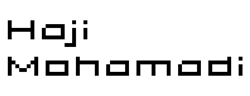Social media users, including Instagram followers, judge based on appearance. It is therefore necessary for you to take notice of Instagram post covers more than ever. Being concerned about one’s social network appearance is beneficial since someone who takes time to design post covers has likely developed valuable content that deserves attention. By reading this article we aim to help you design attractive Instagram post covers so that your posts will eventually receive more attention.
Instagram posts cover’s characteristics
The following part explains key aspects of post-coverage. This video is worth watching as Frank describes the characteristics of cover images in detail and presents a tool to help you create your own covers smoothly.
As soon as you have watched the video, let’s examine further clarifications!
The first image or the first second of video = Cover
This means that if your post content has multiple photo slides, the first photo you have will become the cover. Now, if your content is a video format, you must first design a photo as a cover for your video using a software or application, and then add it to the beginning of the video.
However, in the new Instagram update, it is possible to select your video cover directly using the gallery.
There is no standard size for Instagram post cover
look … In general, the posts you see on a page or explorer all have a square image. This means that no matter if you post your photo vertically, horizontally, or squarely, Instagram will use the center of your photo as a square for the cover.
Posts in video format follow the same rule, and the first second of your video, whether horizontal or vertical and square, Instagram still uses the video image center as the cover of the post.
N.B:
In video posts, the frame used as the cover can be changed, but by default, the first second of the video is usually selected as the cover.
Also keep in mind that in the new version of Instagram, you can directly select your favorite cover from the photo gallery.
So to design your Instagram post cover, be careful not to go beyond the default square range.
The featured cover must be eye-catching
Designing is always guided by a number of certain principles; Ergo No matter if you are going to make an Instagram cover photo or an advertorial banner, you must adhere to the same standards. This is where our article on “Color Psychology” can help you select the right color pallets while making post covers, but remember the following tips while designing:
- Make your post stand out by using colors with stark contrast.
- Be sure that your Insta-post cover is in relation to the content perfectly.
- If you wish to draw attention to your post, apply a sizeable and readable font with an opposed shade to the framework.
- Covers are what viewers see first. In order to be noticed, at first sight, the cover image should contain elegant texts and photos. Also, to be able to write impressive titles, take a look at this video. Consider how professional your account will be. The more appealing your account will appear to your audience, the more likely it will be to make a promising influence on them.
Designing a post covering for Instagram
Various methods exist for making a post cover. The most effective method is to master Photoshop software. We created all the cover images for our posts using this software. Learning Photoshop is not necessary, but becoming proficient in it will make you a more skilled individual.
Instagram post making programs
There is no doubt that Photoshop allows you to make the most appealing and practical covers. if you know how to use it, then working with it is an easy task.
Nevertheless, if you are not familiar with the methods employed by the software, it is okay. With all-inclusive applications, anything is possible!
 You can use the Canva app to design Instagram post covers, stories, logos, business cards, etc. It contains hundreds of ready-to-use templates. You can also customize these templates by adjusting small details. Additionally, you can utilize this application to design your image from scratch and draw out every detail based on your preference. Sadly, there are a few drawbacks to Canva and one is that it doesn’t support Farsi fonts. You also cannot add additional fonts to the app. But, don’t worry about it! You can choose Arabic fonts from the font menu. By doing so, you will be able to select your ideal font among a wide range of fonts. (Farsi fonts are usually located down of the list).
You can use the Canva app to design Instagram post covers, stories, logos, business cards, etc. It contains hundreds of ready-to-use templates. You can also customize these templates by adjusting small details. Additionally, you can utilize this application to design your image from scratch and draw out every detail based on your preference. Sadly, there are a few drawbacks to Canva and one is that it doesn’t support Farsi fonts. You also cannot add additional fonts to the app. But, don’t worry about it! You can choose Arabic fonts from the font menu. By doing so, you will be able to select your ideal font among a wide range of fonts. (Farsi fonts are usually located down of the list).
 Another application that many Instagram influencers use is PicsArt. One advantage of this app is its capability to add fonts with the .TFF File extension and have access to new fonts. To do that, you should copy your desired font to the Fonts/ PicsArt/ My Files folder, and then, it will be displayed in the My fonts menu.
Another application that many Instagram influencers use is PicsArt. One advantage of this app is its capability to add fonts with the .TFF File extension and have access to new fonts. To do that, you should copy your desired font to the Fonts/ PicsArt/ My Files folder, and then, it will be displayed in the My fonts menu.
 Thirdly, Inshot is also popular for making picture covers. Its main feature is that you are able to edit images and videos solely with this app, meaning it will be enough for editing your wished content, whether it’s a photo or video. (Many have seen this as an advantage.)
Thirdly, Inshot is also popular for making picture covers. Its main feature is that you are able to edit images and videos solely with this app, meaning it will be enough for editing your wished content, whether it’s a photo or video. (Many have seen this as an advantage.)
By using this application you can also use the fonts that were mentioned above.
A tutorial on making Instagram highlight covers
As we discussed the photo covers, it’s time to concentrate on designing covers for the other portions of the app. Let’s start with creating covers for Instagram highlights. Most likely, you already know what an Instagram highlight is and how crucial it is to your account’s content categorization.
In standard mode, Instagram’s highlight cover is 1080 x 1080 square, plus the central circle of Instagram is automatically regarded as the highlighted cover. In that case, what shape will be more appealing? Take a look at the Flat Icon website and check on relevant icons to your highlight’s content.
A tutorial on making Instagram IGTV covers
Instagram’s latest update is a merger of IGTV (video clips longer than a minute) and videos on a single slide that are less than a minute. Each video should have a cover size of 1920 * 1080 (i.e., a vertical rectangle, equivalent to the width of a story). In order to display the cover correctly, the main square for the post cover needs to be in the center.
As we have already stated, all the things listed here can be observed on the cover of all our posts, but covers don’t tell the whole story! Your content matters more than anything else.
We advise you to create notable and amusing topics to increase your account’s growth by 100%.